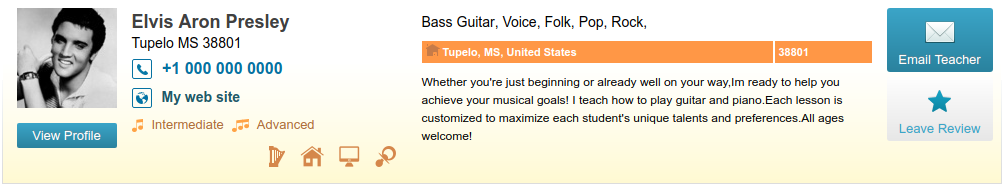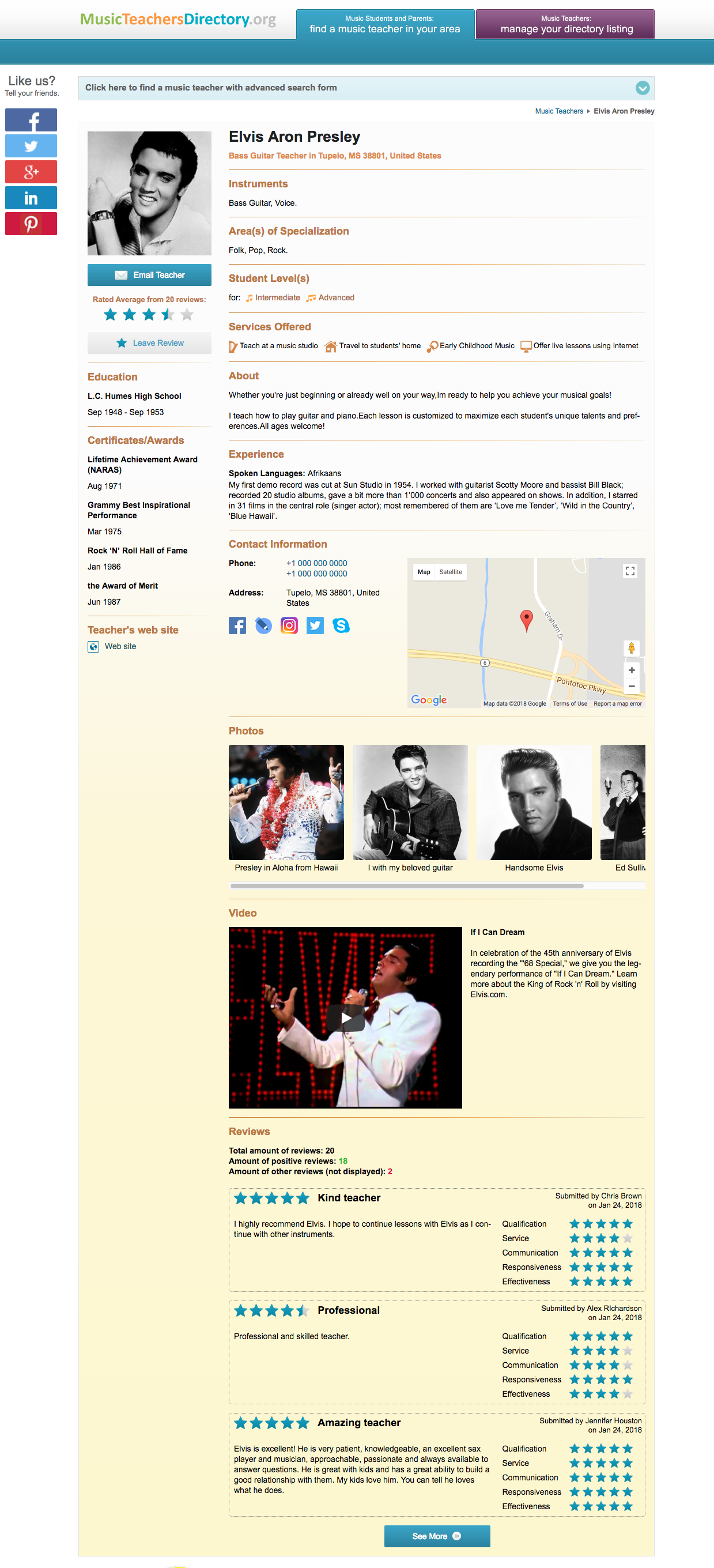Frequently Asked Questions
For Students
Student’s benefits
Why can MusicTeachersDirectory.org be useful for me?
Via MusicTeachersDirectory.org search engine students or their parents can find a music teacher or private music instructor with specific skills in the area you need and to come in contact with them.
To make contact with the teacher
How can I find a teacher?
If you want to contact a teacher, you need to use a search form placed on the top of the website MusicTeachersDirectory.org. Fill out the fields on the search form (Instrument, Country and Location are required) and press the 'Search' button.
How can I send an inquiry to the teacher?
Below are the 2 steps that will allow you to complete an inquiry to a teacher:
- Review the search results (list of teachers), select a teacher and press the 'Email Teacher' button to open an inquiry form.
- Fill out the inquiry form to confirm that you’re not a robot, read and agree to the Terms of Use (EULA) and press the ‘Email My Inquiry’ button; your inquiry request will be send to the teacher.
Can I be sure that my inquiries have been received?
If you have sent inquiries and still haven’t got an answer, don’t worry! We can assure you that all your inquiries have been sent. However, we can't be held responsible for teachers answering your inquiry: it’s entirely up to them. All good things come to him who waits! :)
What can I do if I can't pass the reCAPTCHA?
We use in our mail form Google reCAPTCHA spam check. Sometimes your first answer cached in your browser’s cookies. The next time you visit the page, or any page which requires you to pass reCAPTCHA, the information from these cookies is used to identify whether you have passed the test before. To resolve this issue you could try to clean the cookies in your browser. Also if possible please try to complete this form using different browser/PC.
For Teachers
Registration
Who can be listed?
This directory was designed for qualified music teachers/private music instructors (entering is free of charge).
How can I join the direcotry or update the MusicTeachersDirectory.org profile?
First you need create an account via this URL: DoReMiWorld.com/entrance. Your email address serves as the Login ID, and the password is set by you. The process of creating and updating your account is self-explanatory and easy to follow. In the future, your account may be accessed and managed via this URL: DoReMiWorld.com. Students will be able to see it using the search form on MusicTeachersDirectory.org.
How will my listing profile information be shown in the Directory?
The student can access our database by entering the required data and pressing the Search button. The information he will see will consist of teachers’ photos, names, instruments, areas of specialization, locations (country, city) and short descriptions of their teaching experience:
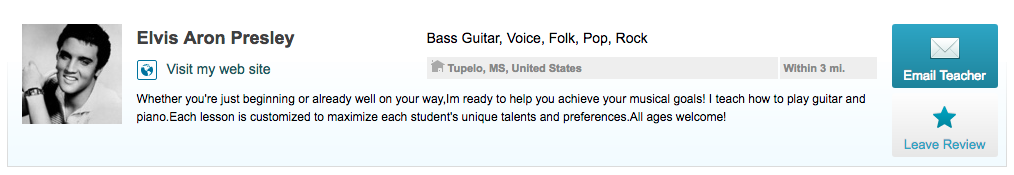 Please rest assured that we don't share your email address with potential students at MusicTeachersDirectory.org website.
Please rest assured that we don't share your email address with potential students at MusicTeachersDirectory.org website.
To upload your profile picture and enter a short description of your practice please:
- Log in to your DoReMiWorld.com account.
- Go to the 'Listing Details' page: Directory listing.
- Scroll down to the 'Your Directory Listing' section.
- Click on 'Upload Photo' button and follow the instructions.
- Click on 'Edit Description' button.
A headshot image of 100x100 pixels is required for your Directory Listing. A larger image may be uploaded (JPG, GIF or PNG file of maximum size 5 Mb). You will be prompted to make a crop of a square area and it would be automatically reduced to the proper size.
Profile information
Where can I edit my MusicTeachersDirectory listing profile information?
Your account may be accessed and managed at the DoReMiWorld.com portal on Profile and Listing Details pages. All changes made at the DoReMiWorld.com portal will be seen at the MusicTeachersDirectory.
How can I change my email address?
Your email address serves as the Login ID, and it can be changed after a confirmed request from you sent to info@doremiworld.com:
- Your existing email address currently used as Login ID for your account at DoReMiWorld.com
- The new email address you wish to start using as the Login ID.
- The phone number and your main address (exactly as in the 'Basic Contact Information' section of your profile at DoReMiWorld.com).
To confirm that you're the owner of the account, also please provide:
How can I disable my listing at MusicTeachersDirectory.org?
You can disable your listing by youself at the Direactory Listing page in your DoReMiWorld.com here Directory listing. In this case you will able to activate listing back at any time. If you want us to delete your DoReMiWorld.com account permanently, please send us request via Contact Us form.
Inquiries
How to reply to the inquiry request from a potential student?
If you have an account and you want to contact with a potential student from whom you have received the inquiry notification, follow the steps below:
- in the email message click FORWARD button instead of REPLY;
- in the TO field put the email address from the inquiry details (look to the ‘submitted email’) that you have received;
- write your answer message and send it out.
NOTE: Please, do not click the REPLY button on inquiry notification email or your inquiry will be received by our Support team and not by the student.
Where I can find the details of all received inquiries?
The details of all your inquiry requests are available on 'Inquiries' page in your DoReMiWorld account.
Link exchange
How can I place the link of my website to the directory profile?
We offer a Link Exchange feature for the teachers, thanks to which teachers can place their website address on their information section. After clicking the "Web Site Linking" button and selecting "I have my own web site and would like to exchange links", you will receive instructions from our link exchange system. All steps complete, the system will verify the posted links on your website and your web site will be activated. The Link Exchange will bring your website improved ranking with search engines which will make web sites easier to find and results in more qualified traffic.
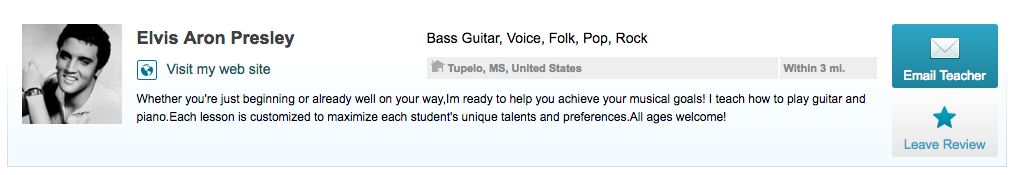
The Premium Subscription gives you, among many other benefits, the opportunity to display the link of your website in the directory listing without linking your web site to it.
I’ve completed the Link Exchange instructions but the link to my website is still not showing in the Directory Profile. What shall I do?
If you’ve double-checked all steps from our Link Exchange instruction carefully but the link still doesn't appear, please, check for the issues below:
- with dynamically generated website content, our links are not visible for search engines;
- the links you posted aren’t "standard" text; they are images, and they are of a "nofollow" type;
- the links you posted haven’t been posted in full or were posted incorrectly (links haven’t top-level domain, links have doble protocol, extra spaces, etc.)
When I remove the MusicTeachersDirectory.org links after the approval, will the link to my website still be shown in my directory profile?
In this case your website link will be removed immediately but your will still receive automatically generated monthly reminder emails for 5 months.
I don’t want to have my website link on my information section anymore or I don't wish to receive monthly reminder messages. What shall I do?
Please, log in to your account, click the "Web Site Linking" button and then select "I have a web site, but I am not interested in linking at this time." This way the monthly reminder will not be send you any more.
Premium Subscription
Contact us
Contact Us
Can't find the information you need? Please feel free to contact us. Want to report a technical issue? Please, provide the following information:
- detailed description of your issue.
- type and model of your iPad and iOS version installed.
- does the forced closing of the app help solve the problem?
- can you reproduce your situation?
Your feedback is important to us because it helps evaluate the changes and improvements that could be added to the app. Please, note that MusicTeachersDirectory.org is a free service maintained by DoReMiWorld.com for the benefit of private music teachers as well as music students and their parents. We only list music teachers offering private/online music lessons. We don't provide such services like marketing or information campaign.